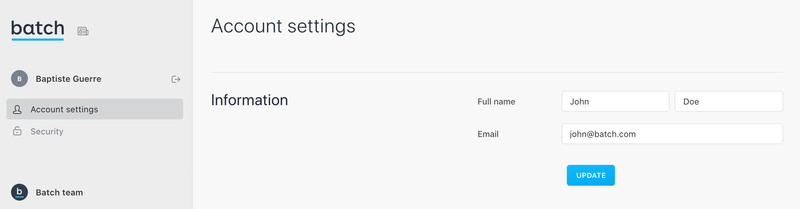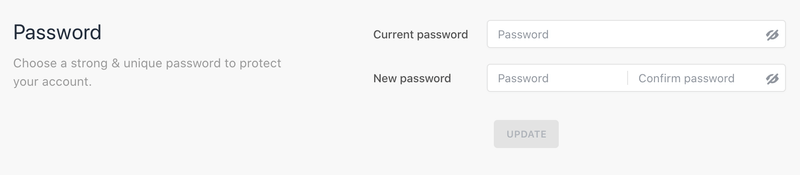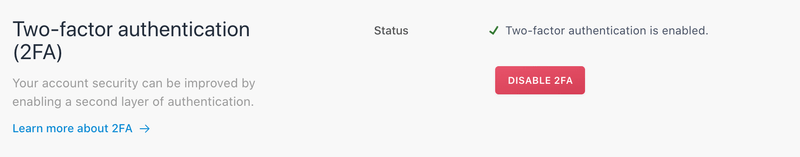Account Settings
You can edit your account settings by expanding the menu in the bottom left corner and choosing one of the two options below your name.
Basic Information
Allows you to edit basic information about your account such as your first name, last name and the email address used to login.
Security
If the Single Sign-On (SSO) feature is disabled, you can edit here the settings related to the security of your account. Otherwise, you will see "Your security settings are managed by your organization".
Password Modification
Use that part of the settings to change your password. If you don't remember your password, log our request for a password reset here.
Two-factor Authentication (2FA)
You can easily enable/disable Two Factor Authentication (2FA).
2FA adds an extra layer of security to your dashboard by asking for an auto-generated code from a second device each time you login. This protects your account in case your password is compromised.
Once enabled, Batch will generate a QR Code you will be able to scan with an authentication app and provide a list of recovery codes.
Important note: Make sure you print or save your recovery codes as this will be the only way to restore access to your account.