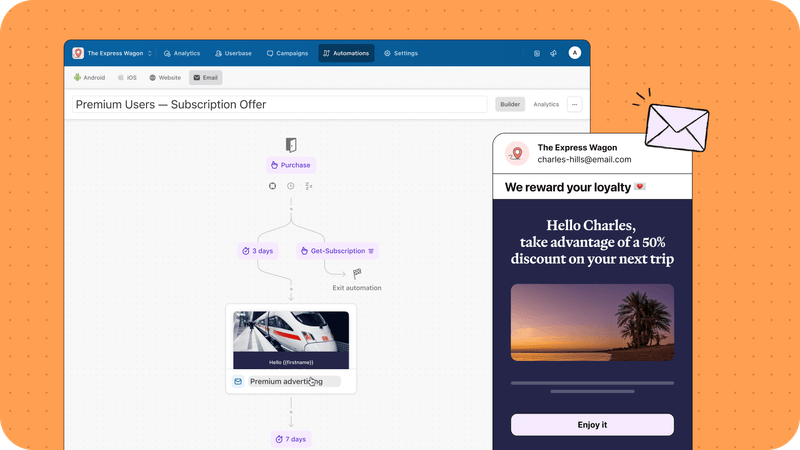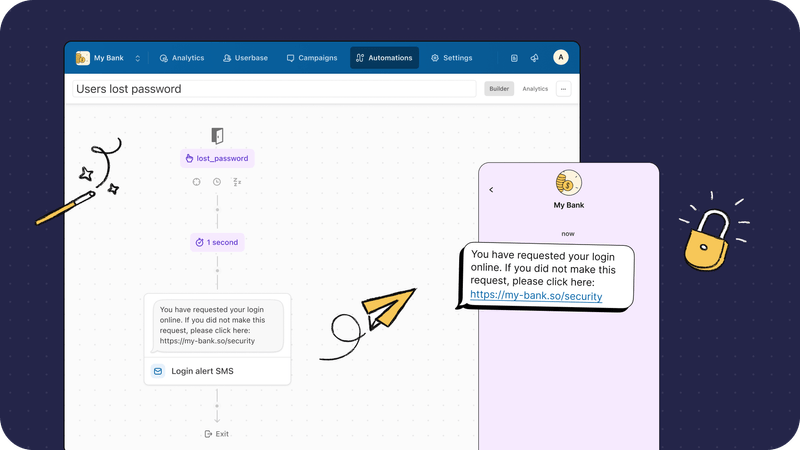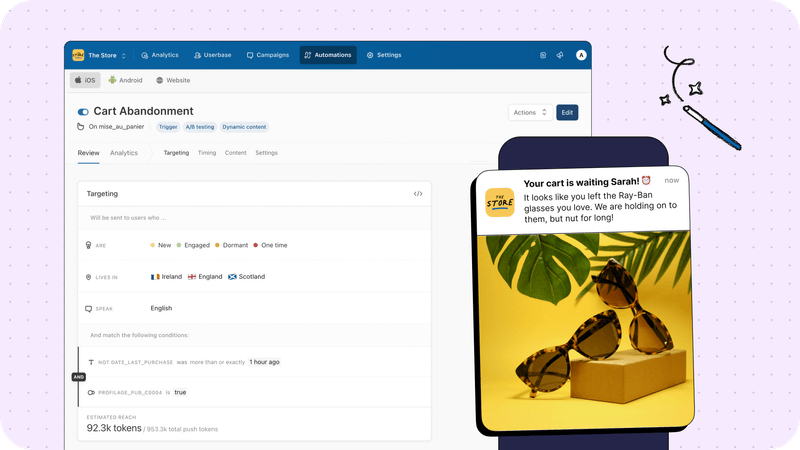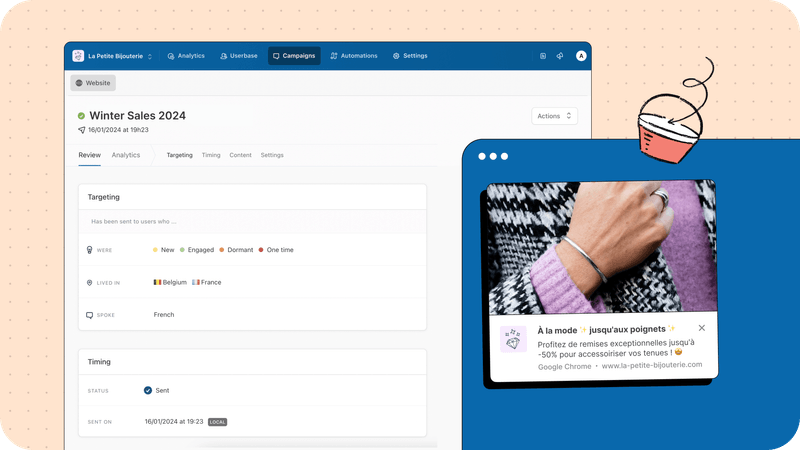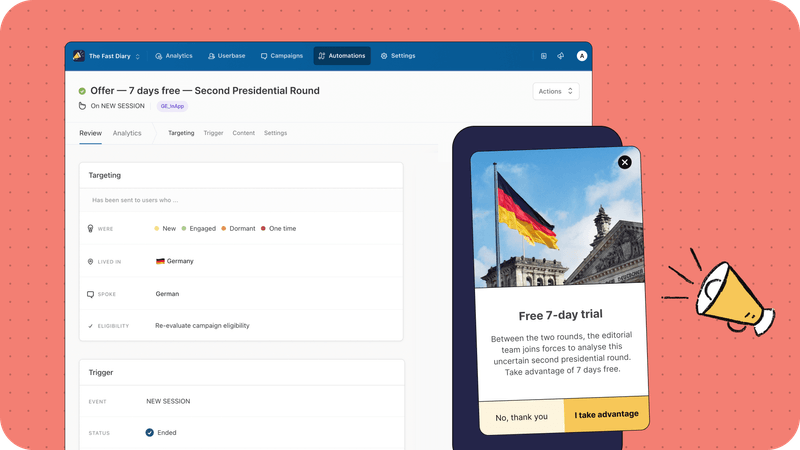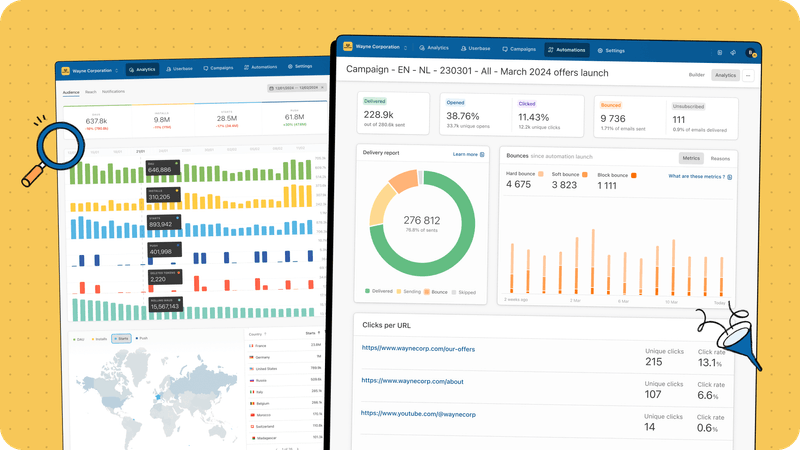Batch — Documentation
This is where Tech and Product teams can find all the resources they need to perform a successful integration of Batch's Customer Engagement Platform and start sending Emails, SMS, Mobile/Web Push Notifications and In-App Messages right away.
At any time in the process, you may start a Live Chat discussion with our technical experts using the blue Chat Prompt located at the bottom right-hand corner of all our pages.
Additional resources are also available in our Help Center.
→ Start sending Emails with Batch.
→ Start sending SMS Messages with Batch.
→ Start sending Mobile Push Notifications with Batch.
→ Start sending Web Push Notifications with Batch.
→ Start sending In-App Messages with Batch.
Explore the key components of Batch
You can use Batch to compose and orchestrate email scenarios. One shot messages, recurring sendings, trigger based multistep automations, transactional messages, Batch centralises all of them, with the deepest level of segmentation and personalisation.
Batch offers Enterprise level email composition experience and deliverability capacity.
SMS
You can use Batch to compose and orchestrate SMS scenarios. Marketing and transactional strategies can be executed easily, with advanced decisioning logics and the deepest level of segmentation and personalization.
Mobile Push Notifications
This is the very first reason our users chose Batch. You can use Batch to send rich notifications using images, videos, GIFs or sounds on iOS, Android or Windows. We offer free push notifications, and premium plans for when you need better services such as a higher send rate, API access and advanced targeting options. We currently process and send millions of notifications each days, and have the backend to handle entire mobile conglomerates eager to retain their users.
→ Learn more about Mobile Push Notifications
Web Push Notifications
Batch supports sending push notifications directly to web browsers, on desktop or mobile. They allow you to re-engage your users, even if your website is closed. Did we tell you that Android also supports them? After a 20 minute setup, you will be able to push them directly from your website, without making them install your app. And just like native applications, web push notifications can have rich content.
→ Learn more about Web Push Notifications
In-App Messaging
In-App messages allow you to trigger messages when users open your app, perform a specific action or as landing pages after opening a push notification. This is great to communicate with users who have turned off push notifications or to show contextual messages while your users are browsing your app (e.g. special offers, update reminder, etc).
We have been working on formats that neatly fit your app design, bring the same experience to all your users and allow you to interact better with them.
→ Learn more about In-App Messages
Analytics
Analytics is the cornerstone of Batch, giving real time insights into your user-base and fueling the other modules thanks to the smart segments. You can then target those smart segments (e.g. one time users, dormant users) when setting up push notification campaigns, and adjust your message for each segment.
Next Steps
It’s time to begin integration. Here’s how to get up and running at the speed of light.
The first step is to integrate the SDK and to set up the Push. Then, you can add support for Mobile Landings if you want to create advanced push campaigns.
The overall integration takes roughly 20 minutes. If you have any questions during the process, just ping us at support@batch.com or via the in-page chat (question box in the lower right of your dashboard).
Enjoy, and thanks for using Batch!